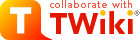
Difference: MarshalFAQs (1 vs. 19)
Revision 192021-03-01 - IvaKostadinova
| Line: 1 to 1 | ||||||||
|---|---|---|---|---|---|---|---|---|
General Questions | ||||||||
Revision 182018-11-19 - EricBellm
| Line: 1 to 1 | ||||||||
|---|---|---|---|---|---|---|---|---|
General Questions | ||||||||
| Line: 92 to 92 | ||||||||
Example of a marshal filter | ||||||||
| Changed: | ||||||||
| < < | This filter selects transient candidates which are astrophysical (based on rbscore) + not asteroids (two detections) + not stars (no known point source underneath). Once you form a Science Program, you will need to write a custom filter to select candidates that meet your specific science goals. This filter is only an example. Currently, you can write a filter based on any of the information available | |||||||
| > > | This filter selects transient candidates which are astrophysical (based on rbscore) + not asteroids (two detections) + not stars (no known point source underneath). Once you form a Science Program, you will need to write a custom filter to select candidates that meet your specific science goals. This filter is only an example. Currently, you can write a filter based on any of the information available | |||||||
-- bright = False; | ||||||||
Revision 172018-11-14 - IvaKostadinova
| Line: 1 to 1 | ||||||||
|---|---|---|---|---|---|---|---|---|
General Questions | ||||||||
| Line: 20 to 20 | ||||||||
I forgot my password. What do I do? | ||||||||
| Changed: | ||||||||
| < < | You can reset your password by going to this link http://skipper.caltech.edu:8080/marshal/growth/scripts/forget_pwd.html | |||||||
| > > | You can reset your password by going to this link http://skipper.caltech.edu:8080/marshal/growth/scripts/forget_pwd.html | |||||||
How can I contact the GROWTH marshal team? | ||||||||
| Added: | ||||||||
| > > | ||||||||
If you want to get in touch with the GROWTH marshal team, please submit your request using this Google formHow do I create a new science program? | ||||||||
| Line: 31 to 32 | ||||||||
Who do I contact to join an existing science program? | ||||||||
| Changed: | ||||||||
| < < | Please contact the PI of the science program you are interested in. You can find the list of science programs here | |||||||
| > > | Please contact the PI of the science program you are interested in. You can find the list of science programs here | |||||||
Can I be a member of multiple science programs?Of course. | ||||||||
| Added: | ||||||||
| > > | I have used the GROWTH marshal to write my paper. How do I acknowledge this?If the GROWTH Marshal assisted you in writing your paper, you can use the following acknowledgement sentence: This paper used the GROWTH marshal (Kasliwal et al. 2018) to filter alerts and co-ordinate follow-up. The GROWTH project is funded by the National Science Foundation under PIRE Grant No 1545949.Technical Questions | |||||||
Can one transient be part of multiple science programs?Of course. A single candidate transient can pass the filters of multiple programs. Even if one program saves it as a source, it won't be removed from the list of candidates for the other program. Even if a source didn't pass the filters of a particular program, it can be manually transferred or shared with another program by a member. | ||||||||
Revision 162018-05-25 - IvaKostadinova
| Line: 1 to 1 | ||||||||
|---|---|---|---|---|---|---|---|---|
General Questions | ||||||||
| Line: 79 to 79 | ||||||||
How do I ingest AVRO packets into my science program by ID? | ||||||||
| Changed: | ||||||||
| < < | Please, see this document | |||||||
| > > | Please, see this document | |||||||
Example of a marshal filter | ||||||||
Revision 152018-05-09 - IvaKostadinova
| Line: 1 to 1 | ||||||||
|---|---|---|---|---|---|---|---|---|
General Questions | ||||||||
| Line: 20 to 20 | ||||||||
I forgot my password. What do I do? | ||||||||
| Changed: | ||||||||
| < < | You can reset your password by going to this link http://skipper.caltech.edu:8080/cgi-bin/growth/forget_pwd.html | |||||||
| > > | You can reset your password by going to this link http://skipper.caltech.edu:8080/marshal/growth/scripts/forget_pwd.html | |||||||
Once a reset is requested, an email will be sent to the address the user registered with.
How can I contact the GROWTH marshal team? | ||||||||
Revision 142018-05-06 - IvaKostadinova
| Line: 1 to 1 | ||||||||
|---|---|---|---|---|---|---|---|---|
General Questions | ||||||||
| Line: 18 to 18 | ||||||||
| Note that to access this page you need to have your account approved by the marshal administrators. New accounts are reviewed and processed on a daily basis. | ||||||||
| Added: | ||||||||
| > > | I forgot my password. What do I do?You can reset your password by going to this link http://skipper.caltech.edu:8080/cgi-bin/growth/forget_pwd.html | |||||||
How can I contact the GROWTH marshal team?If you want to get in touch with the GROWTH marshal team, please submit your request using this Google form | ||||||||
Revision 132018-04-16 - EricBellm
| Line: 1 to 1 | ||||||||
|---|---|---|---|---|---|---|---|---|
General Questions | ||||||||
| Line: 47 to 47 | ||||||||
| We have implemented filters that each science program can customize. In data science, this is called "in-situ beamline triggers" (just learned this term at a talk this morning by Alex Szalay). We will be listening to the entire AVRO stream from ZTF but only candidates that pass at least one of the filters of the science programs get saved to the database and listed on the scanning page. Candidates are only saved for 5 days. A member of your science working group has to save a candidate as a source if they want to follow it up. You are welcome to use the Calendar functionality to set up a Scanners schedule. This is a follow-up marshal i.e. when you save a candidate as a source, you are expressing interest in following it up. If you have added zero follow-up data to your source in ~100 days, your sources will be deleted (with a warning message of course). You are encouraged to fine-tune your filters to match your follow-up appetite. | ||||||||
| Added: | ||||||||
| > > | This document provides a description of the GROWTH marshal filtering language. | |||||||
How do I tune thresholds in my science filters?You are welcome to try different sorts on the scanning pages to familiarize yourself with the parameters. Click on an annotation (e.g. rbscore) to sort by it. Click again to reverse sort. | ||||||||
| Line: 159 to 161 | ||||||||
-- IvaKostadinova - 15 Mar 2018
| ||||||||
| Added: | ||||||||
| > > | ||||||||
| ||||||||
| Added: | ||||||||
| > > |
| |||||||
Revision 122018-04-11 - IvaKostadinova
| Line: 1 to 1 | ||||||||
|---|---|---|---|---|---|---|---|---|
General Questions | ||||||||
| Line: 18 to 18 | ||||||||
| Note that to access this page you need to have your account approved by the marshal administrators. New accounts are reviewed and processed on a daily basis. | ||||||||
| Added: | ||||||||
| > > | How can I contact the GROWTH marshal team?If you want to get in touch with the GROWTH marshal team, please submit your request using this Google form | |||||||
How do I create a new science program?Please email program name and PI name to the marshal team at growthmarshal@astro.caltech.edu | ||||||||
Revision 112018-04-10 - MansiKasliwal
| Line: 1 to 1 | ||||||||
|---|---|---|---|---|---|---|---|---|
General Questions | ||||||||
| Line: 154 to 154 | ||||||||
| -- IvaKostadinova - 15 Mar 2018 \ No newline at end of file | ||||||||
| Added: | ||||||||
| > > |
| |||||||
Revision 102018-04-09 - RagnhildLunnan
| Line: 1 to 1 | ||||||||
|---|---|---|---|---|---|---|---|---|
General Questions | ||||||||
| Line: 65 to 65 | ||||||||
Where do I create a wishlist? | ||||||||
| Changed: | ||||||||
| < < | Each science working group should create a prioritized wishlist and email link to growthmarshal@astro.caltech.edu. For example, the BH SWG has a wishlist here | |||||||
| > > | Each science working group should create a prioritized wishlist and email link to growthmarshal@astro.caltech.edu. For example, the BH SWG has a wishlist here | |||||||
How do I ingest AVRO packets into my science program by ID? | ||||||||
Revision 92018-04-04 - EricBellm
| Line: 1 to 1 | ||||||||
|---|---|---|---|---|---|---|---|---|
General Questions | ||||||||
| Line: 73 to 73 | ||||||||
Example of a marshal filter | ||||||||
| Changed: | ||||||||
| < < | This filter selects transient candidates which are astrophysical (based on rbscore) + not asteroids (two detections) + not stars (no known point source underneath). Once you form a Science Program, you will need to write a custom filter to select candidates that meet your specific science goals. This filter is only an example. Currently, you can write a filter based on any of the information available to you in the P48 avro packet. Another examples filter of BH SWG is here | |||||||
| > > | This filter selects transient candidates which are astrophysical (based on rbscore) + not asteroids (two detections) + not stars (no known point source underneath). Once you form a Science Program, you will need to write a custom filter to select candidates that meet your specific science goals. This filter is only an example. Currently, you can write a filter based on any of the information available | |||||||
-- | ||||||||
Revision 82018-04-03 - IvaKostadinova
| Line: 1 to 1 | ||||||||
|---|---|---|---|---|---|---|---|---|
General Questions | ||||||||
| Line: 67 to 67 | ||||||||
|
Each science working group should create a prioritized wishlist and email link to growthmarshal@astro.caltech.edu. For example, the BH SWG has a wishlist here | ||||||||
| Added: | ||||||||
| > > | How do I ingest AVRO packets into my science program by ID?Please, see this document | |||||||
Example of a marshal filterThis filter selects transient candidates which are astrophysical (based on rbscore) + not asteroids (two detections) + not stars (no known point source underneath). Once you form a Science Program, you will need to write a custom filter to select candidates that meet your specific science goals. This filter is only an example. Currently, you can write a filter based on any of the information available to you in the P48 avro packet. Another examples filter of BH SWG is here | ||||||||
Revision 72018-04-02 - IvaKostadinova
| Line: 1 to 1 | ||||||||
|---|---|---|---|---|---|---|---|---|
General Questions | ||||||||
| Line: 23 to 23 | ||||||||
Who do I contact to join an existing science program? | ||||||||
| Changed: | ||||||||
| < < | Please contact the PI of the science program you are interested in. | |||||||
| > > | Please contact the PI of the science program you are interested in. You can find the list of science programs here | |||||||
Can I be a member of multiple science programs? | ||||||||
Revision 62018-03-30 - ChristofferFremling
Revision 52018-03-29 - IvaKostadinova
| Line: 1 to 1 | ||||||||
|---|---|---|---|---|---|---|---|---|
General Questions | ||||||||
| Line: 18 to 18 | ||||||||
| Note that to access this page you need to have your account approved by the marshal administrators. New accounts are reviewed and processed on a daily basis. | ||||||||
| Changed: | ||||||||
| < < | --+++ How do I create a new science program? Please email program name and PI name to the marshal administrator at contact_growth AT astro.caltech.edu | |||||||
| > > | How do I create a new science program?Please email program name and PI name to the marshal team at growthmarshal@astro.caltech.edu | |||||||
Who do I contact to join an existing science program? | ||||||||
| Line: 57 to 57 | ||||||||
Where can I find more information about source summaries and automated annotations? | ||||||||
| Changed: | ||||||||
| < < | Please read this document | |||||||
| > > | Please read this document | |||||||
Is SEDM integrated into the marshal?Thanks to Richard Walters, SEDM is now integrated into the marshal in that you can request follow-up of targets to SEDM. Targets must be assigned only to one of the programs corresponding to SEDM white papers that were reviewed by the Ariel Goobar's Experiments Committee. | ||||||||
| Changed: | ||||||||
| < < | Where do I create a wishlist? | |||||||
| > > | Where do I create a wishlist? | |||||||
| Changed: | ||||||||
| < < | Each science working group should create a prioritized wishlist and email link to contact_growth. For example, the BH SWG has a wishlist here | |||||||
| > > | Each science working group should create a prioritized wishlist and email link to growthmarshal@astro.caltech.edu. For example, the BH SWG has a wishlist here | |||||||
Example of a marshal filter | ||||||||
Revision 42018-03-21 - MansiKasliwal
| Line: 1 to 1 | ||||||||
|---|---|---|---|---|---|---|---|---|
General Questions | ||||||||
| Line: 63 to 63 | ||||||||
| Thanks to Richard Walters, SEDM is now integrated into the marshal in that you can request follow-up of targets to SEDM. Targets must be assigned only to one of the programs corresponding to SEDM white papers that were reviewed by the Ariel Goobar's Experiments Committee. | ||||||||
| Added: | ||||||||
| > > | Where do I create a wishlist?Each science working group should create a prioritized wishlist and email link to contact_growth. For example, the BH SWG has a wishlist here | |||||||
Example of a marshal filter | ||||||||
| Changed: | ||||||||
| < < | This filter selects transient candidates which are astrophysical (based on rbscore) + not asteroids (two detections) + not stars (no known point source underneath). Once you form a Science Program, you will need to write a custom filter to select candidates that meet your specific science goals. This filter is only an example. Currently, you can write a filter based on any of the information available to you in the P48 avro packet. (Additional parameters from external databases may also become available in the near future, stay tuned) | |||||||
| > > | This filter selects transient candidates which are astrophysical (based on rbscore) + not asteroids (two detections) + not stars (no known point source underneath). Once you form a Science Program, you will need to write a custom filter to select candidates that meet your specific science goals. This filter is only an example. Currently, you can write a filter based on any of the information available to you in the P48 avro packet. Another examples filter of BH SWG is here | |||||||
-- | ||||||||
Revision 32018-03-15 - MansiKasliwal
| Line: 1 to 1 | ||||||||
|---|---|---|---|---|---|---|---|---|
| ||||||||
| Changed: | ||||||||
| < < | General Questions (Sign up, accounts, etc) | |||||||
| > > | General Questions | |||||||
How do I sign up to the GROWTH marshal? | ||||||||
| Line: 8 to 8 | ||||||||
|
https://zwicky.tf/wg6 | ||||||||
| Changed: | ||||||||
| < < | Marshal accounts need to be approved by the marshal administrators. | |||||||
| > > | Marshal accounts need to be approved by the marshal administrator. | |||||||
What is the marshal homepage? | ||||||||
| Line: 18 to 18 | ||||||||
| Note that to access this page you need to have your account approved by the marshal administrators. New accounts are reviewed and processed on a daily basis. | ||||||||
| Changed: | ||||||||
| < < | I forgot my password, what do I do? | |||||||
| > > | --+++ How do I create a new science program? Please email program name and PI name to the marshal administrator at contact_growth AT astro.caltech.edu | |||||||
| Changed: | ||||||||
| < < | Please, contact (tbd) t request a reset of your password | |||||||
| > > | Who do I contact to join an existing science program? | |||||||
| Changed: | ||||||||
| < < | Who do I contact with requests related to a particular science program? | |||||||
| > > | Please contact the PI of the science program you are interested in. | |||||||
| Changed: | ||||||||
| < < | Please, contact the PI of the science program you are interested in. The contact info for the PIs of science programs is available TBD. | |||||||
| > > | Can I be a member of multiple science programs? | |||||||
| Changed: | ||||||||
| < < | What should I do if I want to join the ZTF Science Validation Program? | |||||||
| > > | Of course. | |||||||
| Changed: | ||||||||
| < < | Please email TBD if you would like to join the "ZTF Science Validation" Science Program. This is the mode in which we are operating now. If you want to help with scanning or follow-up, please sign up. Please add your scanning availability to the "Calendar" and/or your observing runs to the follow-up. | |||||||
| > > | Can one transient be part of multiple science programs? | |||||||
| Changed: | ||||||||
| < < | Marshal Operations | |||||||
| > > | Of course. A single candidate transient can pass the filters of multiple programs. Even if one program saves it as a source, it won't be removed from the list of candidates for the other program. Even if a source didn't pass the filters of a particular program, it can be manually transferred or shared with another program by a member. | |||||||
| Changed: | ||||||||
| < < | I participate in science validation. What do I need to know? | |||||||
| > > | What else do I need to know about the science programs on the marshal? | |||||||
| Changed: | ||||||||
| < < | Science ValidationThose of you participating in the science validation can see that targets are flowing end-to-end i.e. IPAC avro packets are passing through marshal filters, being saved as sources, being assigned to follow-up runs, etc. You can "view report" on some supernova candidates, some CV/QSO candidates, some hostless candidates here:
http://skipper.caltech.edu:8080/cgi-bin/growth/list_sources_growth.cgi?programidx=1What do I need to know about the science programs on the marshal?Each science program on the marshal has a designated PI. The PI of a science program is responsible for adding members to the program (they should be added to the program themselves). Any member of the Science program can edit filters, transfer sources, organize follow-up, add annotations, add auto-annotations etc. If you would like to set up a script that auto-annotates sources in your science program, please email contact_growth with the field name, field datatype and and field definition. This is to avoid redundant auto-annotations.????You are welcome to try different sorts on the scanning pages to familiarize yourself with the parameters. Click on an annotation (e.g. rbscore) to sort by it. Click again to reverse sort. Observations/suggestions welcome.What do I need to know about rejected candidates?The machine learning group is looking for feedback from scanners especially on rejected candidates. We will shortly set up a rejected candidates table where you can select a reason for rejection. | |||||||
| > > | Each science program on the marshal has a designated PI. The PI of a science program is responsible for adding members to the program (they should be added to the program themselves). Any member of the Science program can edit filters, transfer sources, share sources, organize follow-up, add annotations, add auto-annotations etc. You need to be a member of a science program to see the sources saved to that program. A summary of the sources can be found on the view reports page | |||||||
| Added: | ||||||||
| > > | Can I add a source manually?Another option is that sources can be added manually from the "Add Source" page. This is to facilitate that sources from any survey could be of interest for follow-up for the Science Program. | |||||||
What do I need to know about marshal filters? | ||||||||
| Changed: | ||||||||
| < < | We have implemented filters that each science program can customize. In data science, this is called "in-situ beamline triggers" (just learned this term at a talk this morning by Alex Szalay). We will be listening to the entire AVRO stream from ZTF but only candidates that pass at least one of the filters of the science programs get saved to the database and listed on the scanning page. Candidates are only saved for 5 days. A member of your science working group has to save a candidate as a source if they want to follow it up. You are welcome to use the Calendar functionality to set up a Scanners schedule. | |||||||
| > > | We have implemented filters that each science program can customize. In data science, this is called "in-situ beamline triggers" (just learned this term at a talk this morning by Alex Szalay). We will be listening to the entire AVRO stream from ZTF but only candidates that pass at least one of the filters of the science programs get saved to the database and listed on the scanning page. Candidates are only saved for 5 days. A member of your science working group has to save a candidate as a source if they want to follow it up. You are welcome to use the Calendar functionality to set up a Scanners schedule. This is a follow-up marshal i.e. when you save a candidate as a source, you are expressing interest in following it up. If you have added zero follow-up data to your source in ~100 days, your sources will be deleted (with a warning message of course). You are encouraged to fine-tune your filters to match your follow-up appetite. | |||||||
| Changed: | ||||||||
| < < | Another option is that sources can be added manually from the "Add Source" page. This is to facilitate that sources from any survey could be of interest for follow-up for the Science Program. | |||||||
| > > | How do I tune thresholds in my science filters?You are welcome to try different sorts on the scanning pages to familiarize yourself with the parameters. Click on an annotation (e.g. rbscore) to sort by it. Click again to reverse sort. | |||||||
| Changed: | ||||||||
| < < | This is a follow-up marshal i.e. when you save a candidate as a source, you are expressing interest in following it up. If you have added zero follow-up data to your source in ~100 days, your sources will be deleted (with a warning message of course). You are encouraged to fine-tune your filters to match your follow-up appetite. | |||||||
| > > | What do I need to know about rejected candidates? | |||||||
| Changed: | ||||||||
| < < | We are continuously tuning the filters to test different parameters - so please be patient - setting up filters appropriately is one of our main goals in science validation. You will see that the scanning pages change when we re-ingest with a new test set of parameters. For example, you will see sources from negative subtractions that are flagged as such with annotation "positiveSubtraction = False". There are currently several examples of candidates where there is transient light in the reference image. We may flag these out in the next iteration for the science validation program but it may be useful for other programs. Another example is that we lowered the realbogus value and found out that sgscore=0.0 for bright, saturated stars. We will attempt to flag these out as well in the next iteration. | |||||||
| > > | The machine learning group is looking for feedback from scanners especially on rejected candidates. Please do reject candidates that look like bogus to you and select a reason for rejection. Bogus candidate examples are being used to re-train the machine learning classifier. | |||||||
Where to find and how to use the spectroscopy finder charts?For spectroscopy finder charts, please press the "V" symbol on the top right of the view_source page. These are the finder charts from the iPTF variable marshal and relies on absolute astrometry. This is a temporary solution. I am hopeful a ZTF finder chart tool will be ready soon. | ||||||||
| Changed: | ||||||||
| < < | Where can I find more information about source summaries and autoannotations? | |||||||
| > > | Where can I find more information about source summaries and automated annotations? | |||||||
| Changed: | ||||||||
| < < | Please, read this document | |||||||
| > > | Please read this document | |||||||
Is SEDM integrated into the marshal? | ||||||||
| Changed: | ||||||||
| < < | Thanks to Richard Walters, SEDM is now integrated into the marshal in that you can request follow-up of targets to SEDM. Which of these targets actually get observed will depend on the deliberations of the experiment planning committee on the SEDM White Papers. | |||||||
| > > | Thanks to Richard Walters, SEDM is now integrated into the marshal in that you can request follow-up of targets to SEDM. Targets must be assigned only to one of the programs corresponding to SEDM white papers that were reviewed by the Ariel Goobar's Experiments Committee. | |||||||
Example of a marshal filter | ||||||||
Revision 22018-03-15 - IvaKostadinova
| Line: 1 to 1 | ||||||||
|---|---|---|---|---|---|---|---|---|
| ||||||||
| Changed: | ||||||||
| < < | Coming soon... | |||||||
| > > | General Questions (Sign up, accounts, etc)How do I sign up to the GROWTH marshal?Everyone who wants to use the GROWTH Marshal can sign up on the following page https://zwicky.tf/wg6What is the marshal homepage?Please bookmark this URL for access to the homepage of the GROWTH marshal https://zwicky.tf/qruI forgot my password, what do I do?Please, contact (tbd) t request a reset of your passwordWho do I contact with requests related to a particular science program?Please, contact the PI of the science program you are interested in. The contact info for the PIs of science programs is available TBD.What should I do if I want to join the ZTF Science Validation Program?Please email TBD if you would like to join the "ZTF Science Validation" Science Program. This is the mode in which we are operating now. If you want to help with scanning or follow-up, please sign up. Please add your scanning availability to the "Calendar" and/or your observing runs to the follow-up.Marshal OperationsI participate in science validation. What do I need to know?Science ValidationThose of you participating in the science validation can see that targets are flowing end-to-end i.e. IPAC avro packets are passing through marshal filters, being saved as sources, being assigned to follow-up runs, etc. You can "view report" on some supernova candidates, some CV/QSO candidates, some hostless candidates here: http://skipper.caltech.edu:8080/cgi-bin/growth/list_sources_growth.cgi?programidx=1What do I need to know about the science programs on the marshal?Each science program on the marshal has a designated PI. The PI of a science program is responsible for adding members to the program (they should be added to the program themselves). Any member of the Science program can edit filters, transfer sources, organize follow-up, add annotations, add auto-annotations etc. If you would like to set up a script that auto-annotates sources in your science program, please email contact_growth with the field name, field datatype and and field definition. This is to avoid redundant auto-annotations.????You are welcome to try different sorts on the scanning pages to familiarize yourself with the parameters. Click on an annotation (e.g. rbscore) to sort by it. Click again to reverse sort. Observations/suggestions welcome.What do I need to know about rejected candidates?The machine learning group is looking for feedback from scanners especially on rejected candidates. We will shortly set up a rejected candidates table where you can select a reason for rejection.What do I need to know about marshal filters?We have implemented filters that each science program can customize. In data science, this is called "in-situ beamline triggers" (just learned this term at a talk this morning by Alex Szalay). We will be listening to the entire AVRO stream from ZTF but only candidates that pass at least one of the filters of the science programs get saved to the database and listed on the scanning page. Candidates are only saved for 5 days. A member of your science working group has to save a candidate as a source if they want to follow it up. You are welcome to use the Calendar functionality to set up a Scanners schedule. Another option is that sources can be added manually from the "Add Source" page. This is to facilitate that sources from any survey could be of interest for follow-up for the Science Program. This is a follow-up marshal i.e. when you save a candidate as a source, you are expressing interest in following it up. If you have added zero follow-up data to your source in ~100 days, your sources will be deleted (with a warning message of course). You are encouraged to fine-tune your filters to match your follow-up appetite. We are continuously tuning the filters to test different parameters - so please be patient - setting up filters appropriately is one of our main goals in science validation. You will see that the scanning pages change when we re-ingest with a new test set of parameters. For example, you will see sources from negative subtractions that are flagged as such with annotation "positiveSubtraction = False". There are currently several examples of candidates where there is transient light in the reference image. We may flag these out in the next iteration for the science validation program but it may be useful for other programs. Another example is that we lowered the realbogus value and found out that sgscore=0.0 for bright, saturated stars. We will attempt to flag these out as well in the next iteration.Where to find and how to use the spectroscopy finder charts?For spectroscopy finder charts, please press the "V" symbol on the top right of the view_source page. These are the finder charts from the iPTF variable marshal and relies on absolute astrometry. This is a temporary solution. I am hopeful a ZTF finder chart tool will be ready soon.Where can I find more information about source summaries and autoannotations?Please, read this documentIs SEDM integrated into the marshal?Thanks to Richard Walters, SEDM is now integrated into the marshal in that you can request follow-up of targets to SEDM. Which of these targets actually get observed will depend on the deliberations of the experiment planning committee on the SEDM White Papers.Example of a marshal filterThis filter selects transient candidates which are astrophysical (based on rbscore) + not asteroids (two detections) + not stars (no known point source underneath). Once you form a Science Program, you will need to write a custom filter to select candidates that meet your specific science goals. This filter is only an example. Currently, you can write a filter based on any of the information available to you in the P48 avro packet. (Additional parameters from external databases may also become available in the near future, stay tuned)
--
bright = False;
noPointUnderneath = False;
mover = True;
real = False;
slope = 0.0;
t_slope = 0.0;
rb = 0.0;
prevCandidates = observation["prv_candidates"];
m_now = observation["candidate"]["magpsf"];
t_now = observation["candidate"]["jd"];
fid_now = observation["candidate"]["fid"];
sgscore = observation["candidate"]["sgscore"];
rbscore = observation["candidate"]["rb"];
bright = m_now < 99.0;
if (rbscore and rbscore > 0.5) {
real = True;
}
if (sgscore and sgscore < 0.6) {
noPointUnderneath = True;
}
for candidate in prevCandidates{
if (candidate["jd"] and candidate["magpsf"] and candidate["fid"]) {
dt = t_now - candidate["jd"];
if (dt > 0.02 and candidate["magpsf"] < 99) {
mover = False;
}
if (dt != 0.0 and candidate["magpsf"] < 99){
if (candidate["jd"] > t_slope and candidate["fid"] == fid_now) {
t_slope = candidate["jd"];
slope = (m_now - candidate["magpsf"]) / dt;
}
}
}
}
annotate "magnitude" m_now;
annotate "sgscore" sgscore;
annotate "slope" slope;
annotate "rbscore" rbscore;
filteron bright and noPointUnderneath and not mover and real;
| |||||||
Revision 12018-03-15 - IvaKostadinova
| Line: 1 to 1 | ||||||||
|---|---|---|---|---|---|---|---|---|
| Added: | ||||||||
| > > |
| |||||||
View topic | History: r19 < r18 < r17 < r16 | More topic actions...
Ideas, requests, problems regarding TWiki? Send feedback