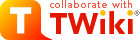
Difference: ZtfArchive (1 vs. 3)
Revision 32018-08-06 - EricBellm
| Line: 1 to 1 | ||||||||
|---|---|---|---|---|---|---|---|---|
IRSA ZTF Archive | ||||||||
| Added: | ||||||||
| > > | Main entry point: https://irsa.ipac.caltech.edu/Missions/ztf.html | |||||||
Lightcurve GUIThe lightcurve GUI to retrieve archival lightcurves is online now. The lightcurves are based on the matchfiles and hence on reference image coverage which will gradually improve. | ||||||||
Revision 22018-08-06 - EricBellm
| Line: 1 to 1 | ||||||||
|---|---|---|---|---|---|---|---|---|
IRSA ZTF Archive | ||||||||
| Line: 16 to 16 | ||||||||
| ||||||||
| Added: | ||||||||
| > > |
Caveats and Issues
| |||||||
| \ No newline at end of file | ||||||||
Revision 12018-07-27 - EricBellm
| Line: 1 to 1 | ||||||||
|---|---|---|---|---|---|---|---|---|
| Added: | ||||||||
| > > |
IRSA ZTF ArchiveLightcurve GUIThe lightcurve GUI to retrieve archival lightcurves is online now. The lightcurves are based on the matchfiles and hence on reference image coverage which will gradually improve.
| |||||||
View topic | History: r3 < r2 < r1 | More topic actions...
Ideas, requests, problems regarding TWiki? Send feedback