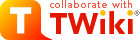>
> |
| META TOPICPARENT |
name="WebHome" |
The webpage is here: http://skyvision.caltech.edu/ztf/ user: ztfadmin
pass: letmeseeztf!
user: ztfadmin
pass: letmeseeztf!
- We will start the system and theoretically the telescope should observe fully robotic and close down in the morning at 12 deg twilight. Here are a few things to check on the QA webpage.
- If there is no FAULT, check that the telescope continues to point and is not in parking position. Parking position is at -41 Deg declination
- Check if the weather is ok (humidity < 85% and dewpoint depression > 2.5 deg; wind gust <15m/s)
- Everything, robot log, telescope position etc updates continuously. However, to see the latest processed images you have to refresh the page.
- Check the FAULT section:
- If the weather at the P48 is bad, you should see WEATHER_FAULT
- If the P200 operator closes us down (due to weather), you should see P200_FAULT
- In both cases the dome should close and the telescope should go to parking position and open up again after some time when it is safe
- Check the robot log. There is lots of information but you should see that it points/takes exposure/readout every 45 sec. If you select the error box you will only find the errors.
- Typical errors could be:
- weather closure,
- if the scheduler sends a field which is below the horizon,
- if pointing failed due to a pointing error, shutter does not open
- It would be good to give us (me and Richard W.) some feedback/overview in the morning when these errors occurred very often.
Reasons to call us in the night:
- Telescope went to parking position although there is not WEATHER_FAULT
- Telescope continues observing although there is a WEATHER_FAULT
- FAULTS which are not weather faults
- Error messages in the robot log which indicate a significant problem, e.g. the dome shutter does not open, power went off
No need to call us:
- when there is a pointing error
- if fields are selected to be below the horizon
- when we are correctly closed due to weather
Final remark:
- Click on the individual images in the observed schedule and enjoy the beautiful images
Phone numbers:
First point of contact: Richard W: +626-590-8654
Second point of contact: Thomas K.:+1626-365-9938
-- UlrichFeindt - 10 Dec 2017 |